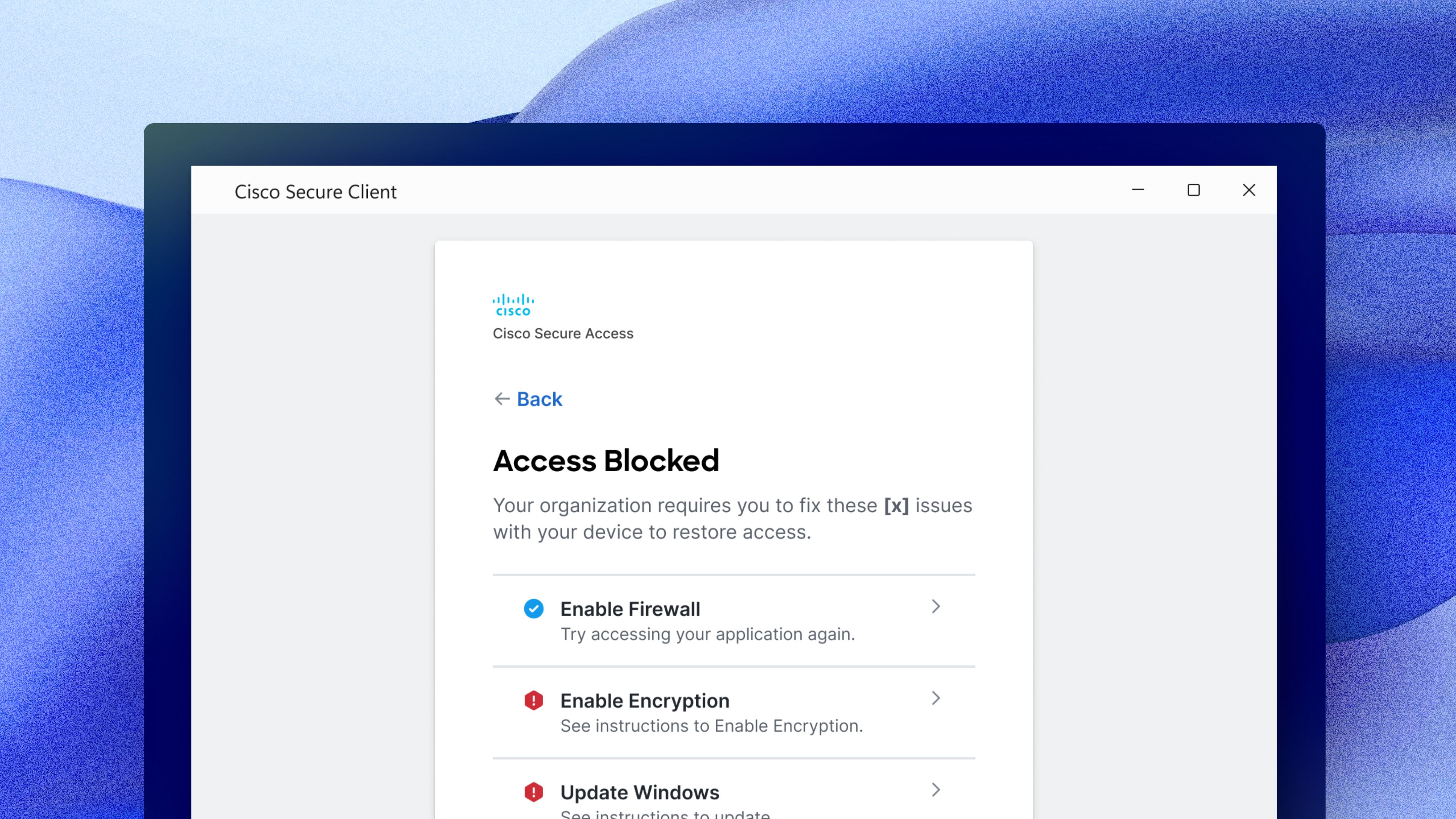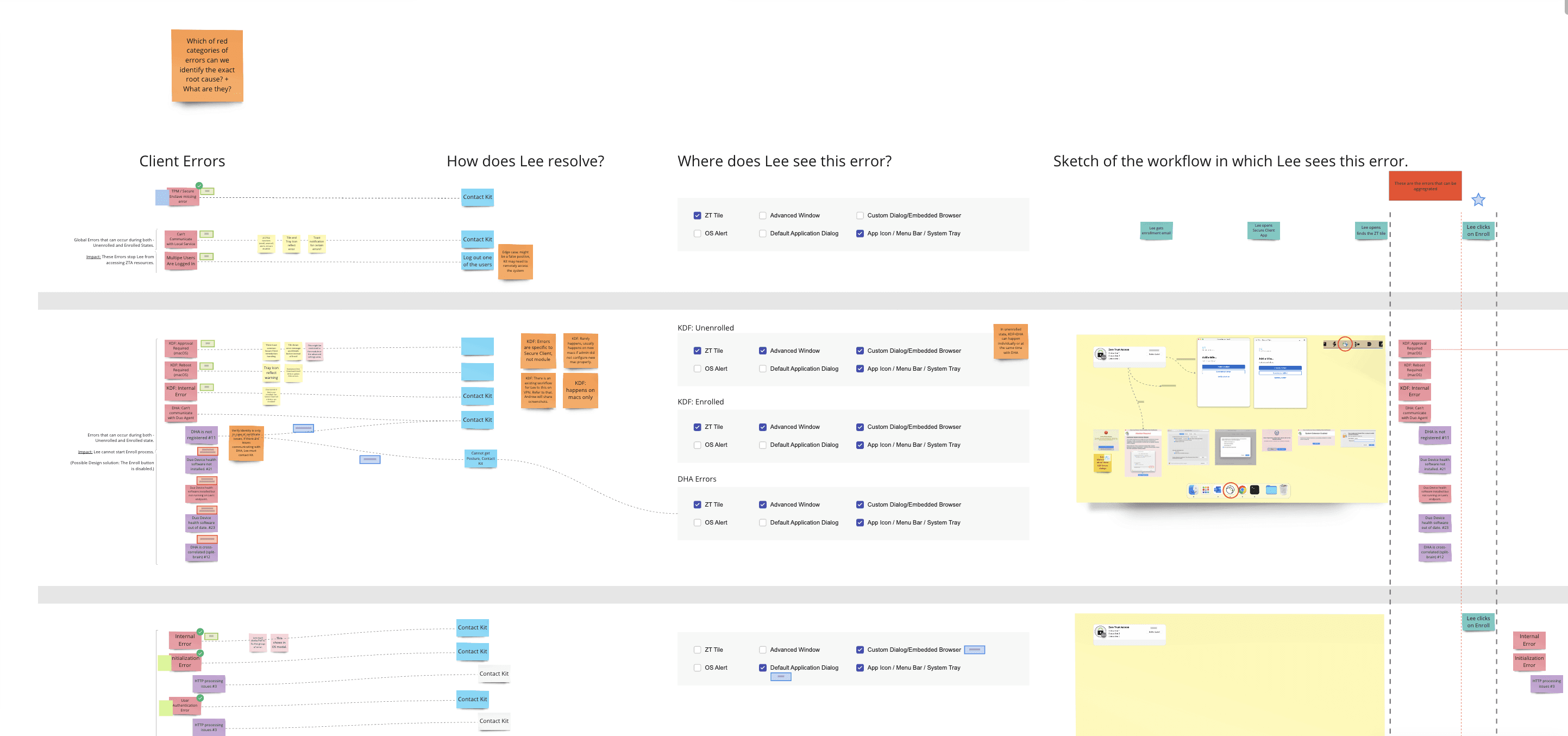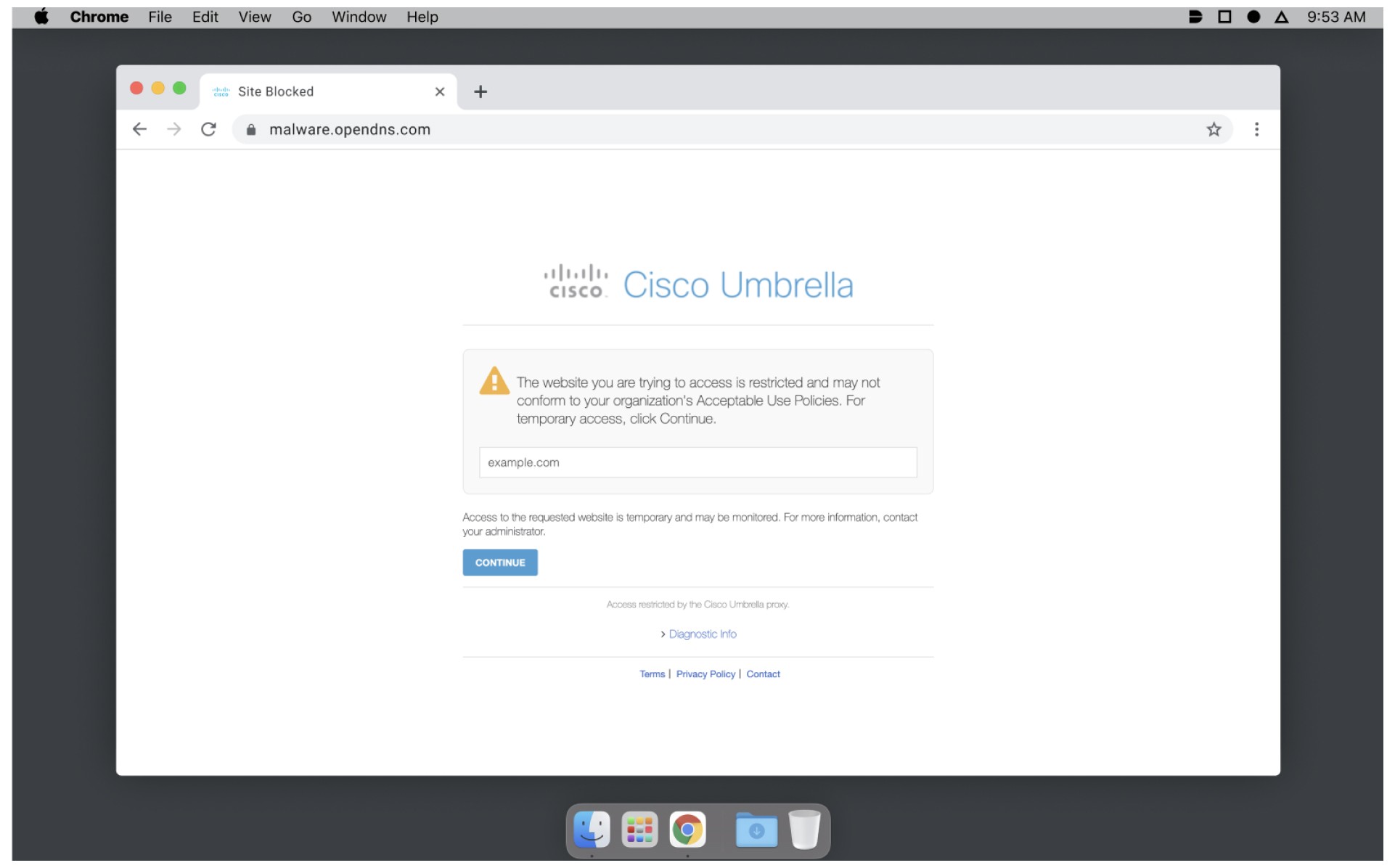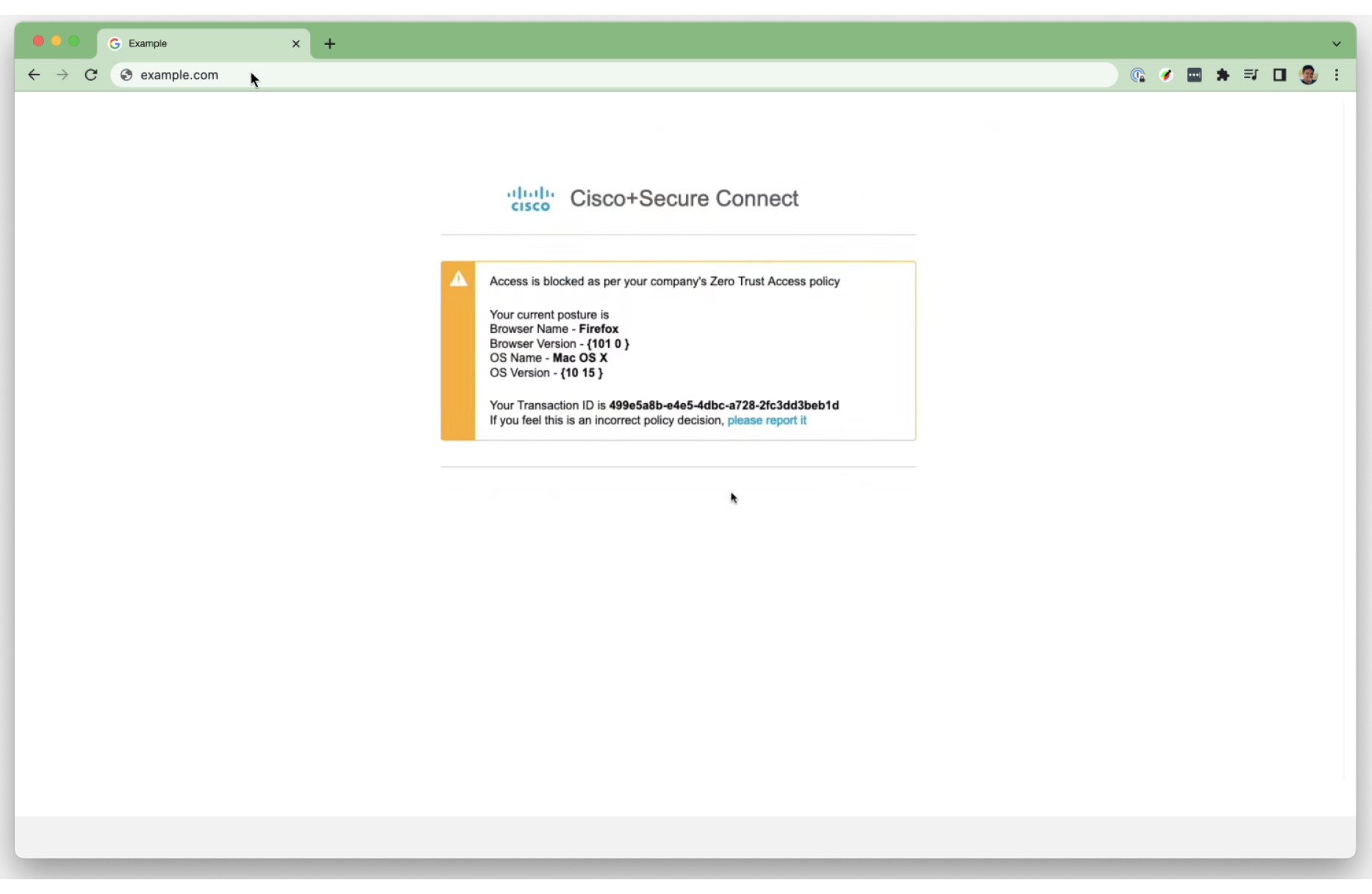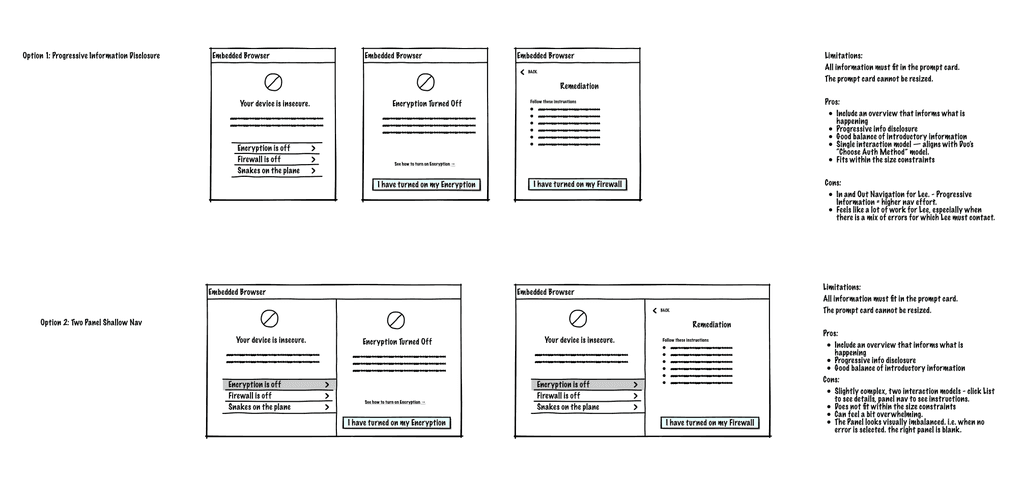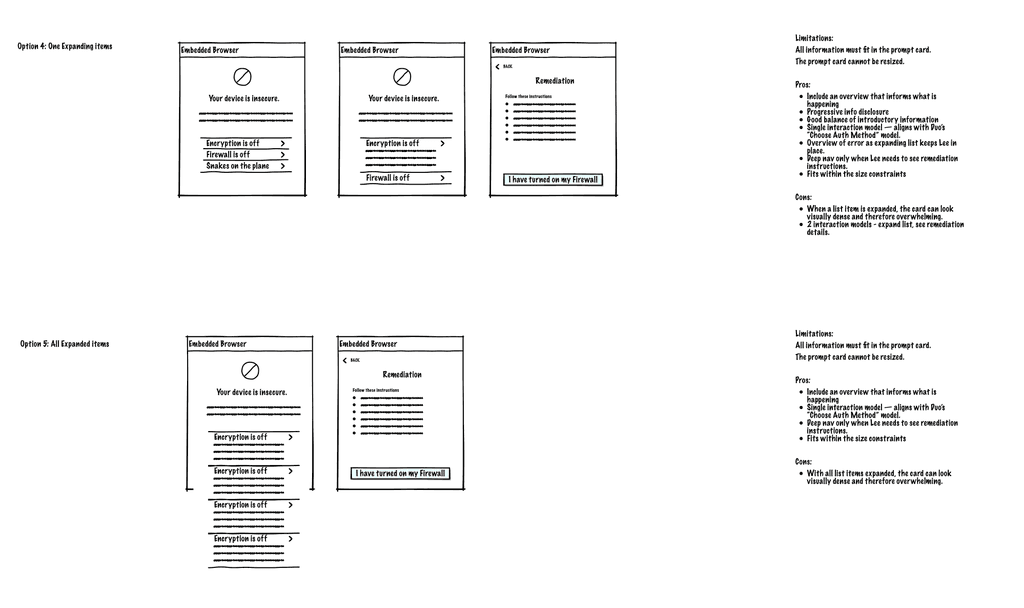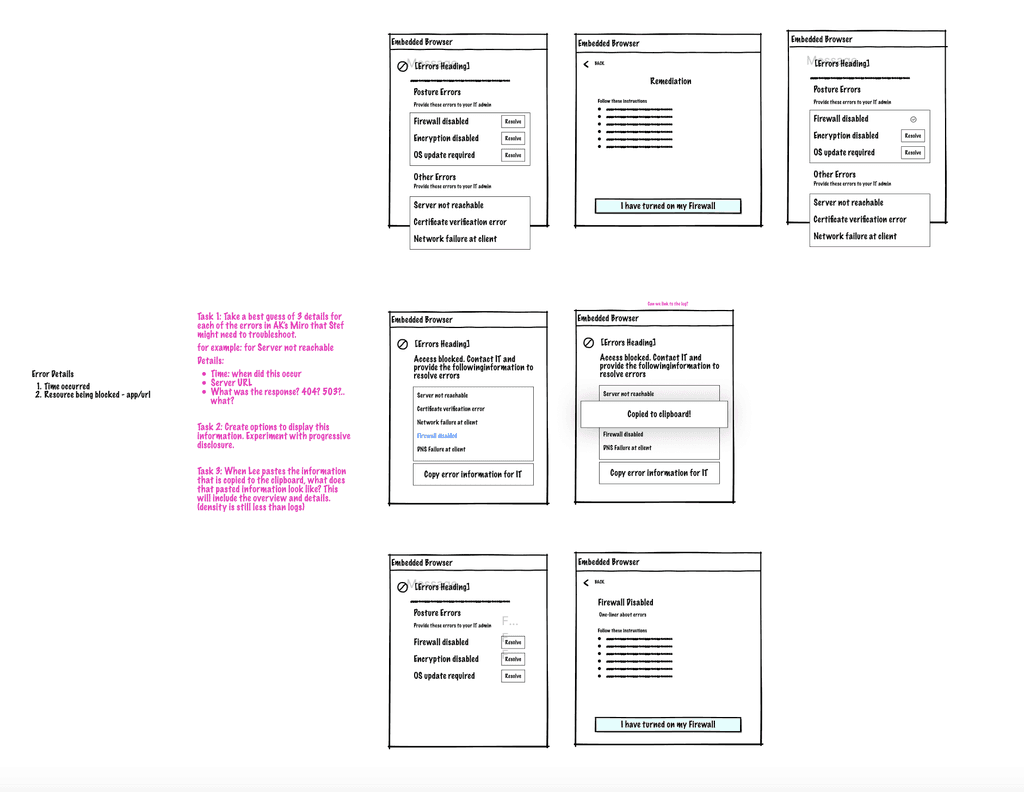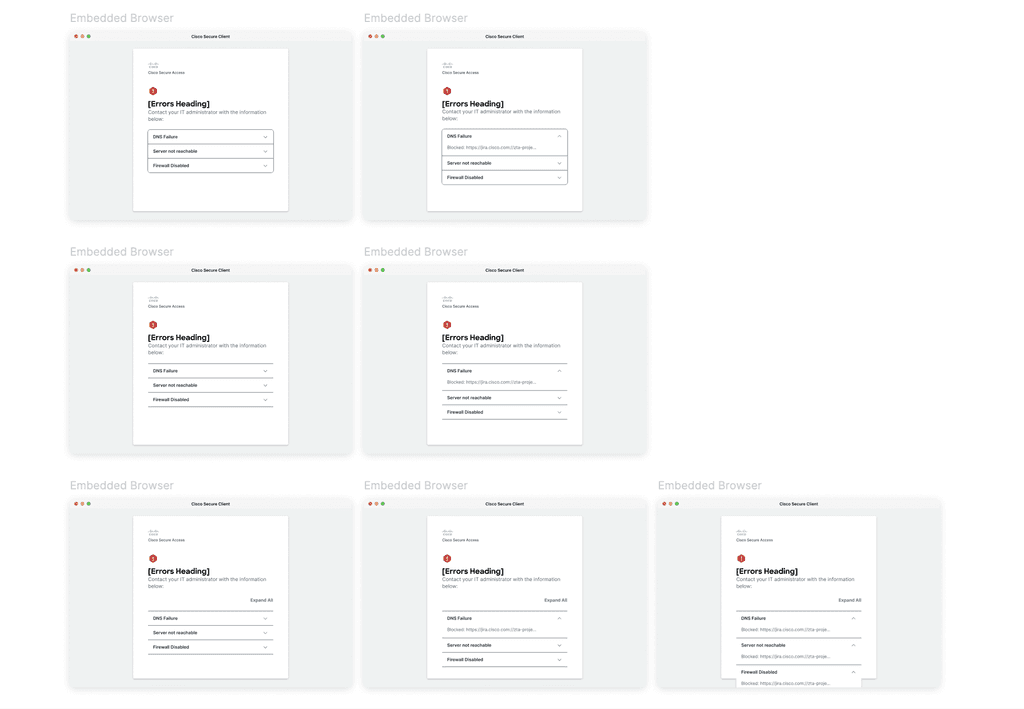Our goal was to design a framework that would help employees get back to work quickly when these errors occurred.
To solve this problem, we needed to understand every possible way things could go wrong.
I led brainstorming sessions with the engineering and product teams, where we mapped out the entire process an employee goes through when trying to access the network.
We identified all the potential error points, how often they might happen, and what could be done to fix them.
The number of potential errors was… overwhelming
We needed a way to keep track of everything.
Together with a senior designer, Chinmay, we created a detailed spreadsheet to categorize all the errors, where they might pop up, and possible solutions.
A New Way to Notify Employees
The existing error notifications were unhelpful, providing no information or ways for employees to fix the issue. This led to more calls to IT support, wasted time, and frustration for everyone.
Lack of helpful information
No way to remediate
Filled with technical jargon
Issues with the existing pattern
Existing Error Patterns for Lee
After a lot of analysis, we narrowed down the most important scenarios to focus on:
A single error the employee can fix themselves
A single error the employee can't fix
Multiple errors the employee can fix
A mix of errors, some fixable, some not
While also…
Giving more relevant information on errors
Encouraging employees to action to quickly unblock
Not overwhelming employees with irrelevant information
Let the explorations begin!
Feedback:
The Solution:
Clear Communication
and Easy Fixes
We designed a new system that focused on clear communication and easy solutions. When an error occurs, employees get a pop-up notification with details about the problem. If it's something they can fix, the notification provides clear instructions on how to do so. If not, it lets them know they need to contact IT support.
$9 million contract extension
A single error the employee can fix
Actionable headers immediately tell the employee what they need to do. And interacting with the system notification opens up step-by-step instructions they can easily complete to unblock them and get them back to work.
A single error the employee cannot fix
Single errors aren't ambiguous, they give just enough information. When clicked on, the employee knows the next step to take.
Multiple errors the employee can fix
With multiple, an important part was helping employees with confidence an issue has been solved, and how to get back to solve the others.
Multiple errors the employee cannot fix
Avoiding too many clicks, providing straight to the point what the action taken should be. And high level information to provide to the IT administrator
Mix of fixable and non-fixable errors
Surprise! More errors after fixing one
Outcome: A Smoother Experience for Everyone
Our solution significantly improved how employees dealt with network errors. The clear notifications and easy fixes empowered them to solve problems on their own, reducing the burden on IT support and minimizing disruptions to their work.
Key Takeaways:
Research and collaboration are key to understanding complex problems
Organization and documentation are essential for managing large projects
User-centered design can turn frustrating experiences into positive ones